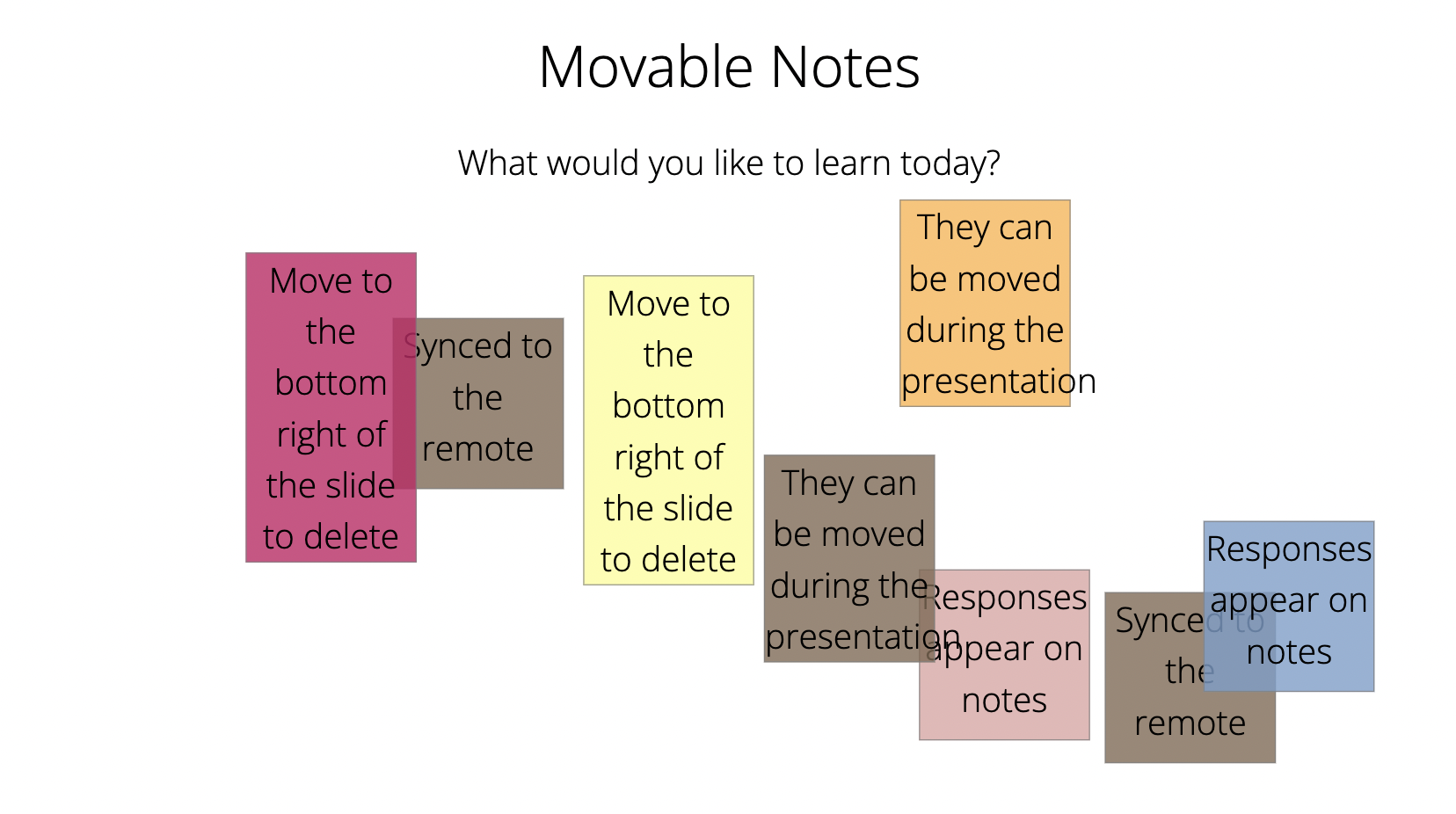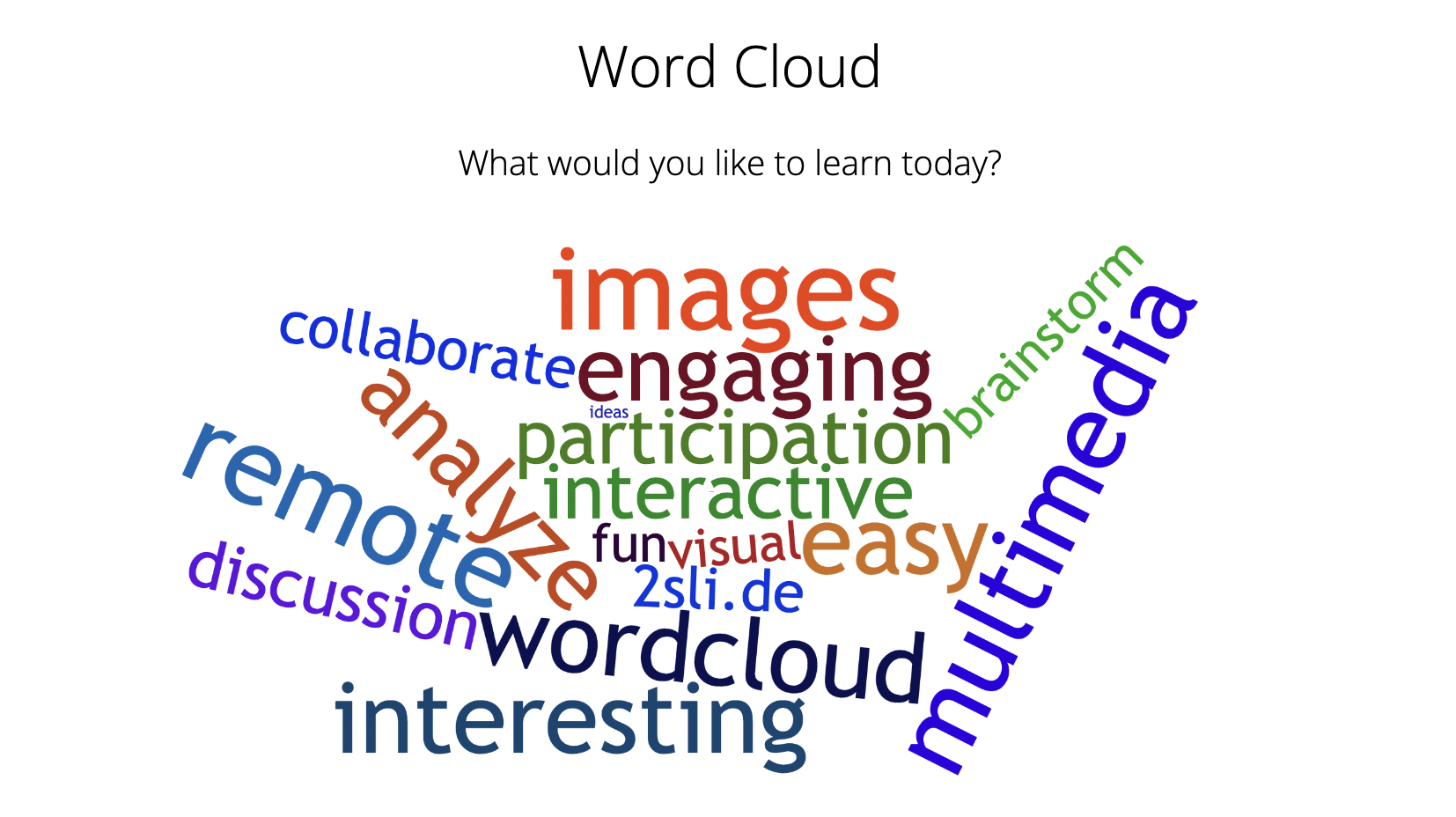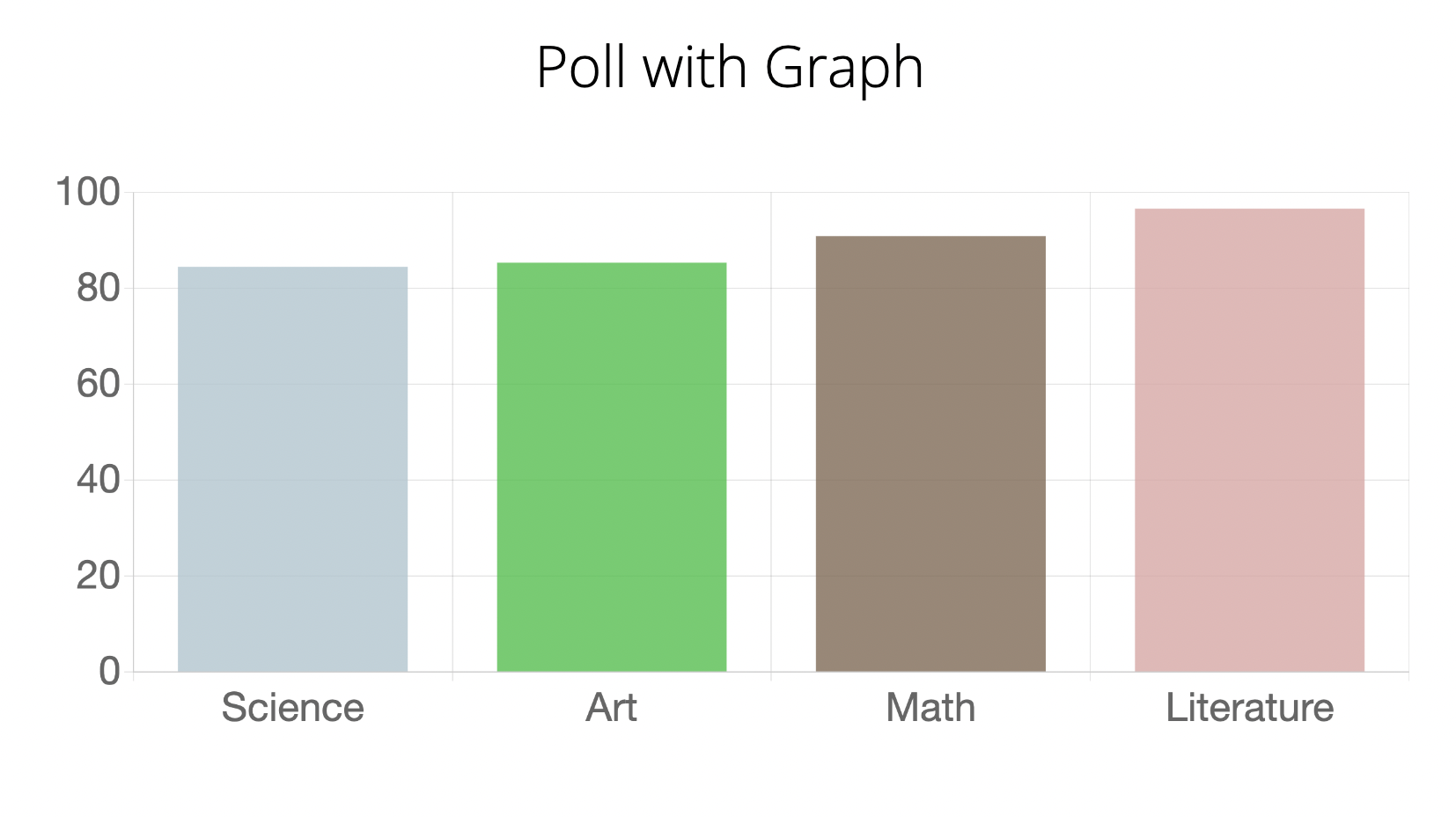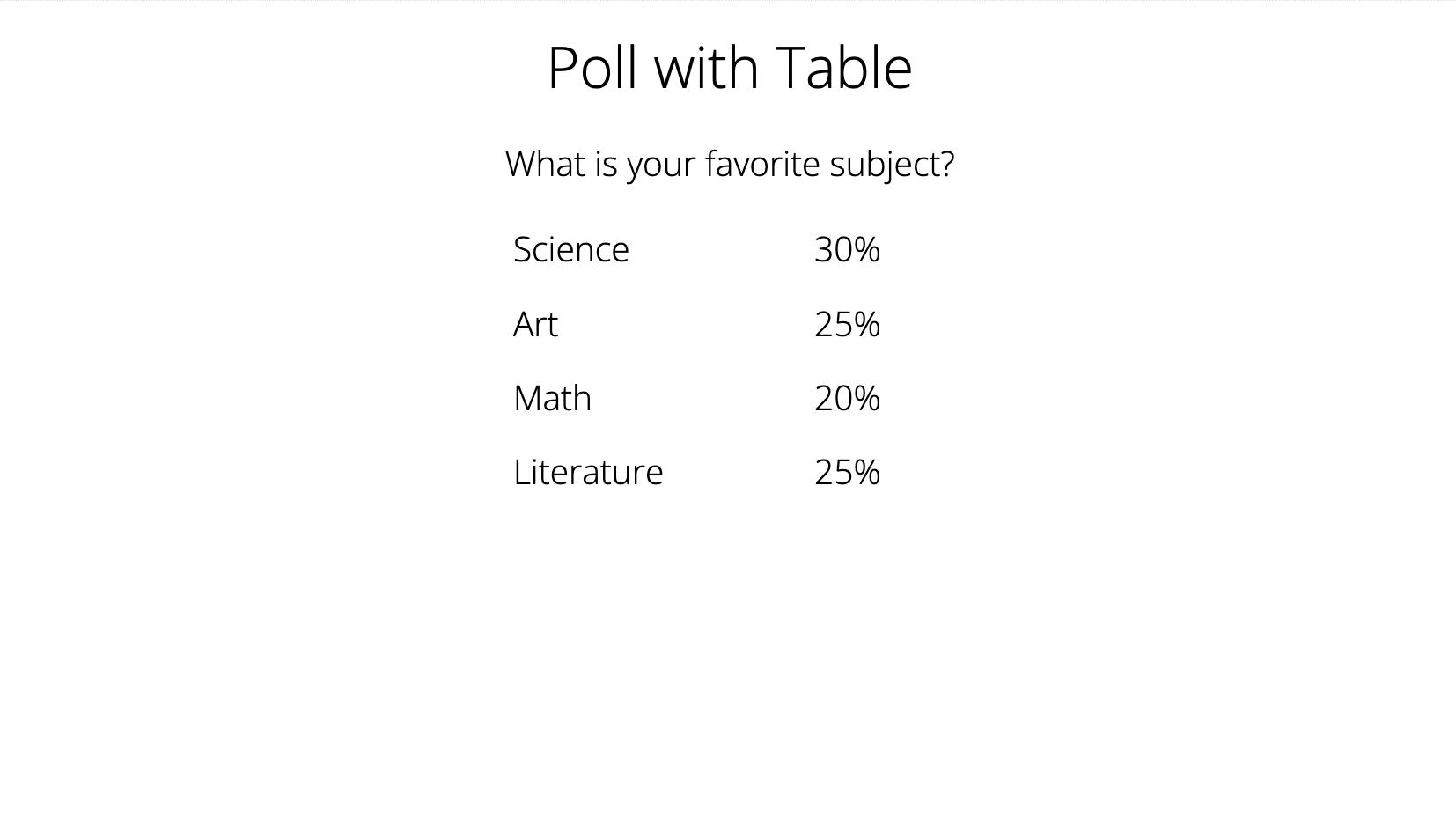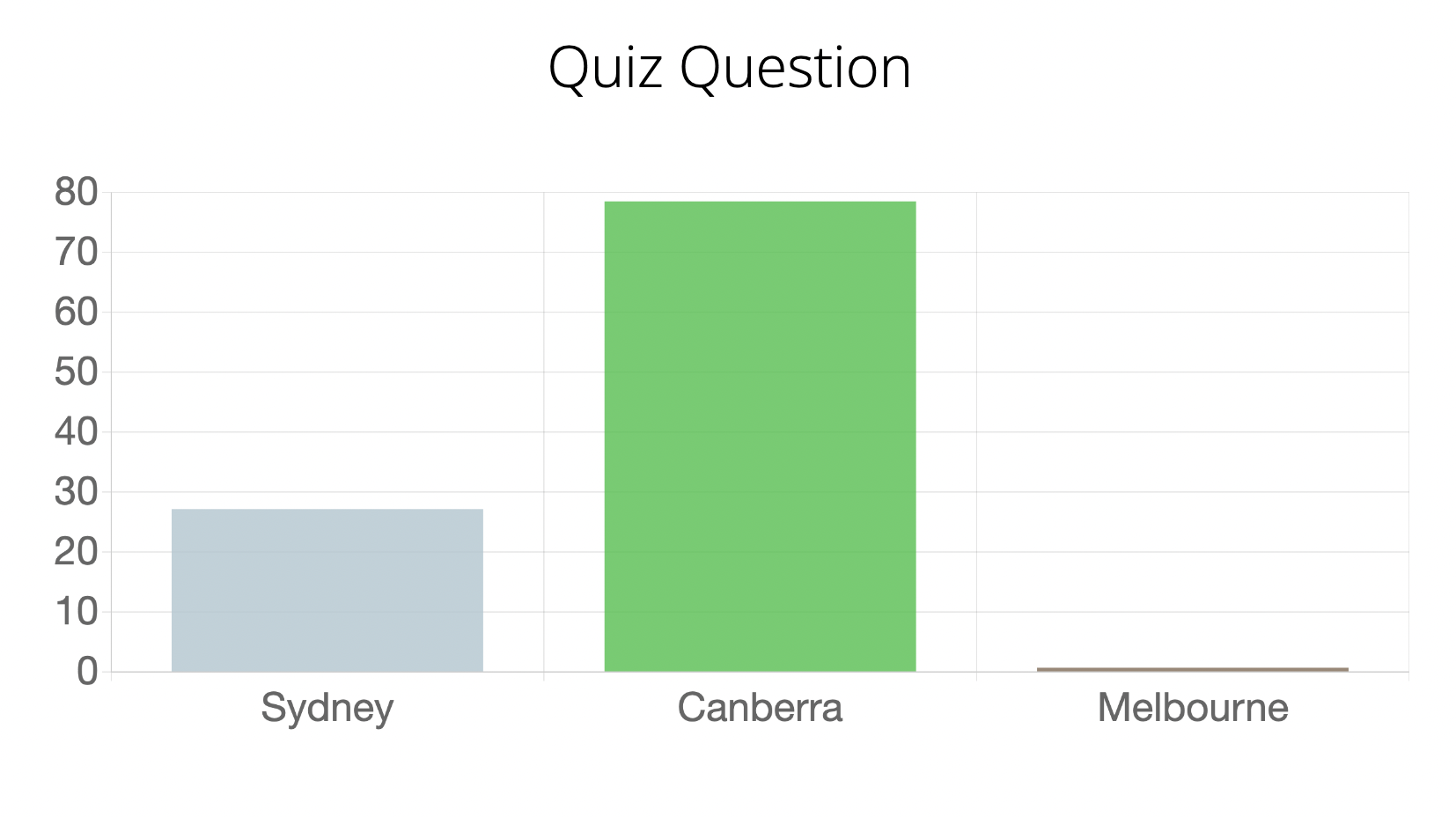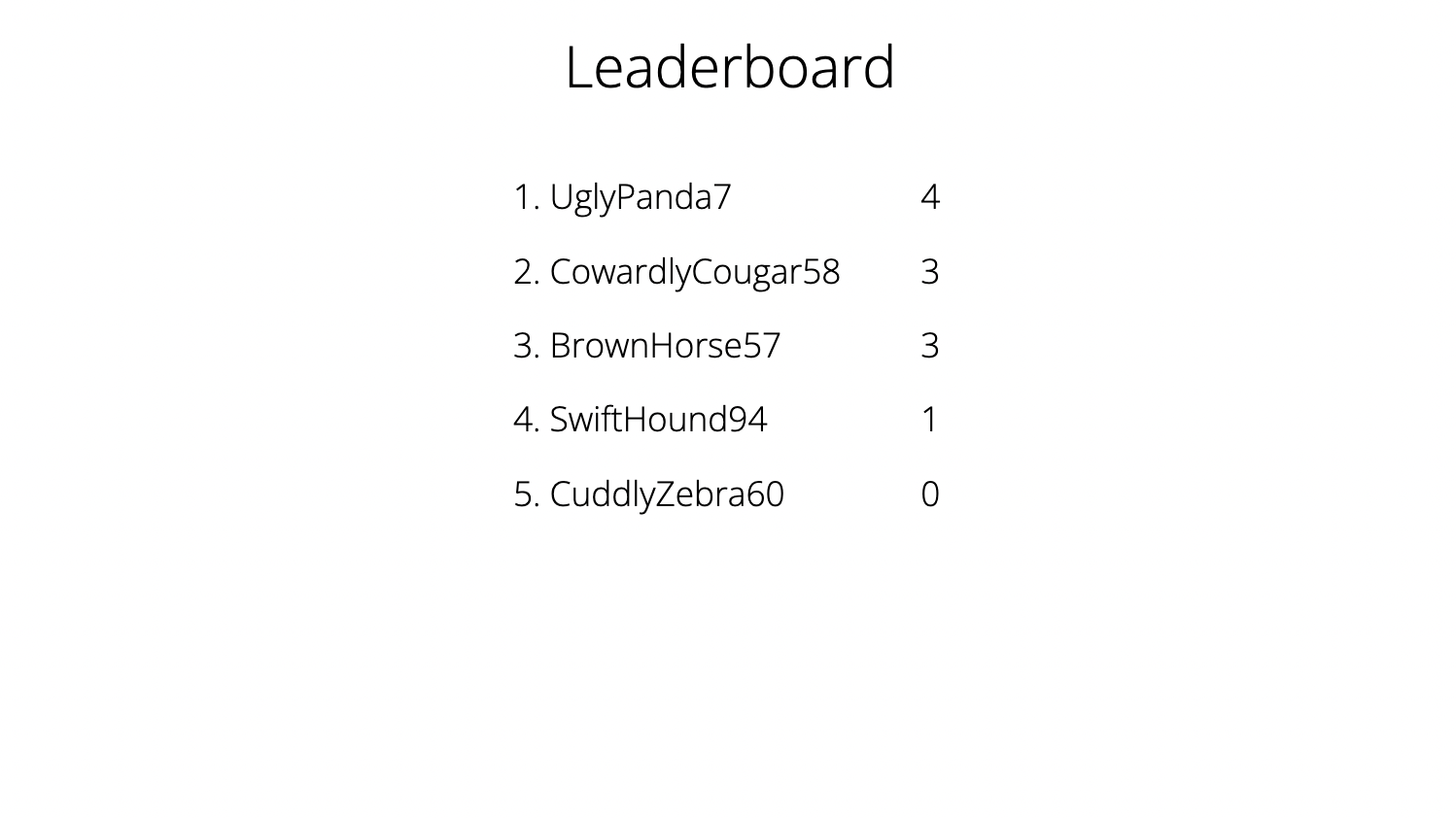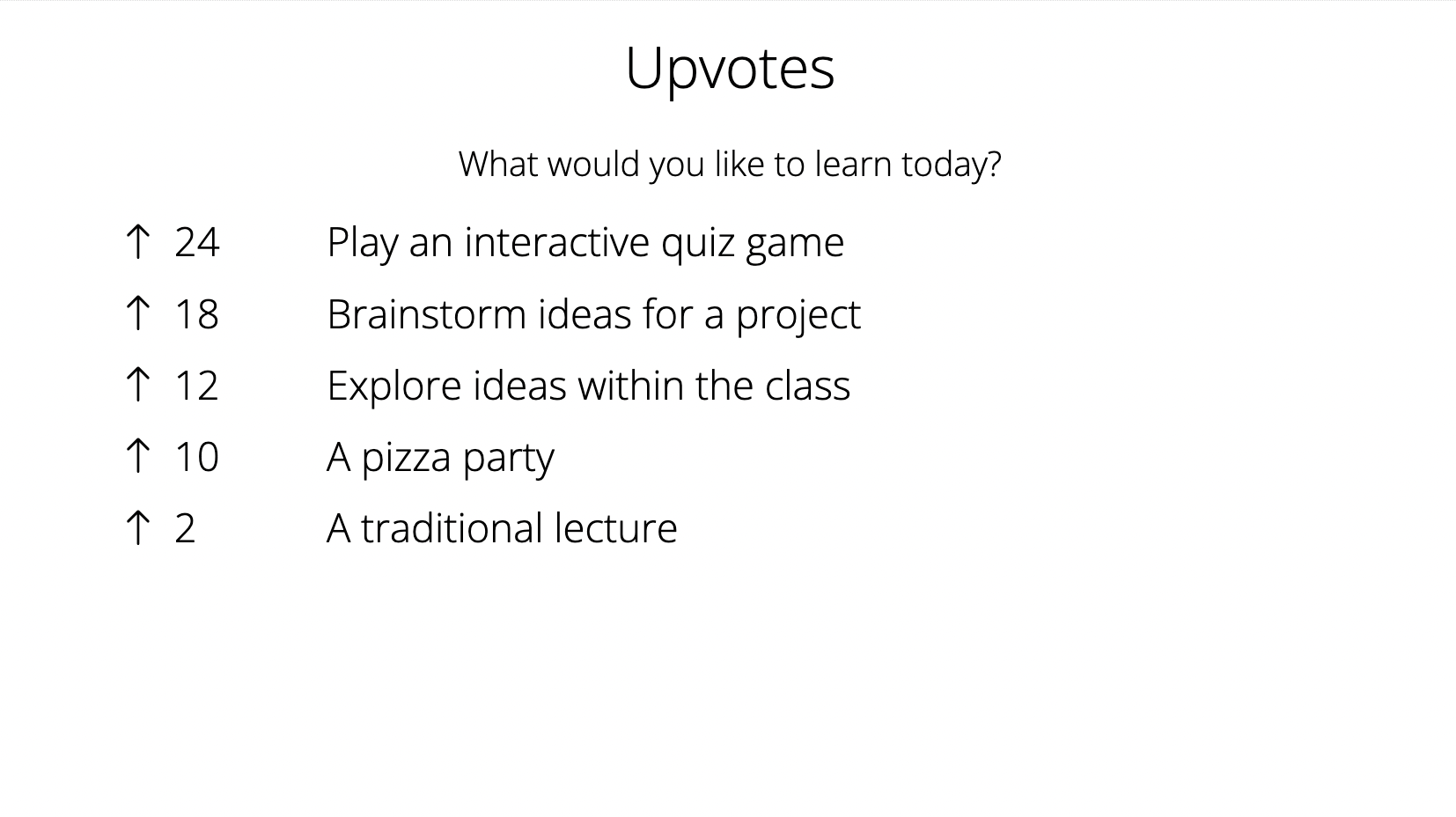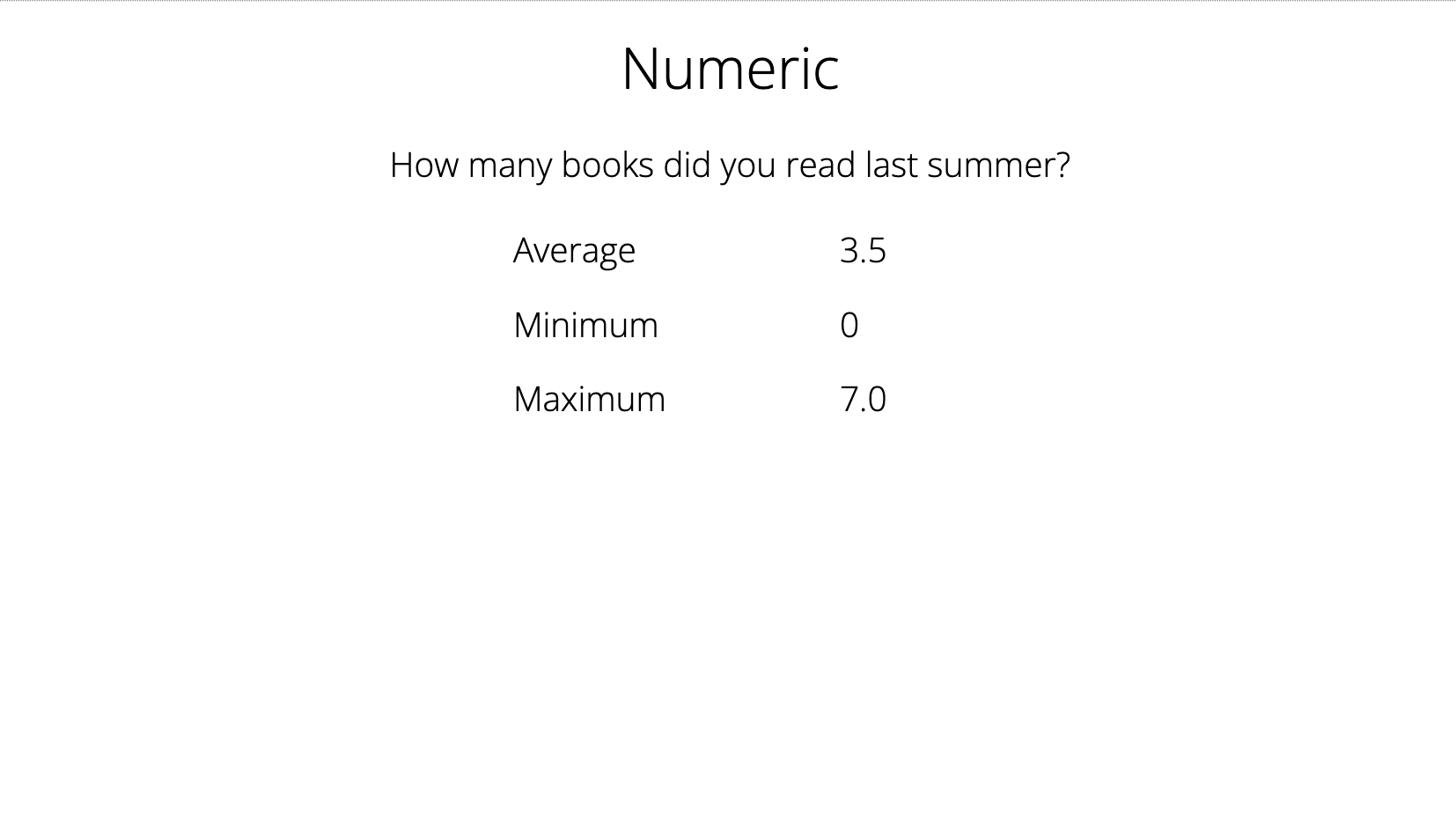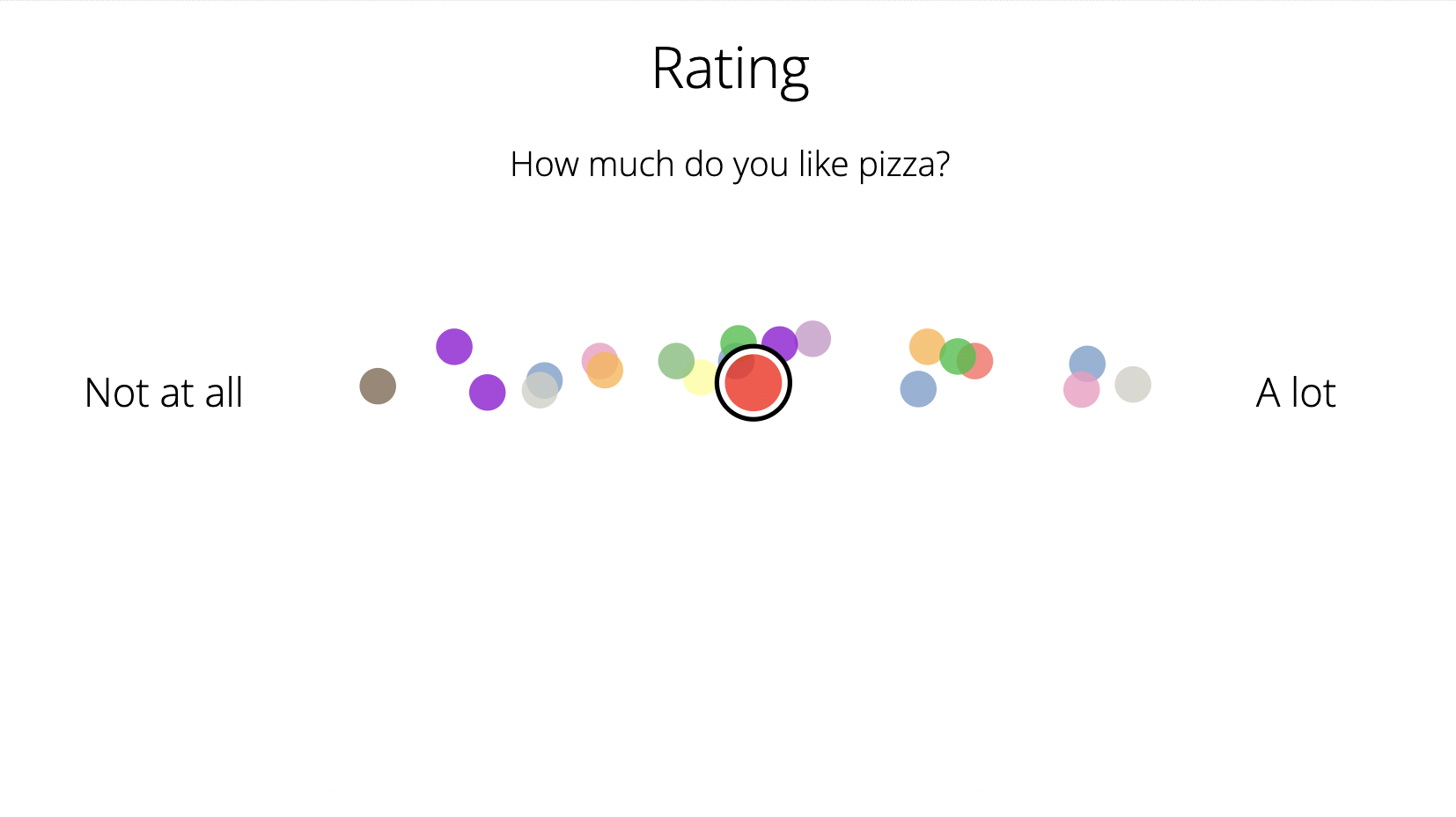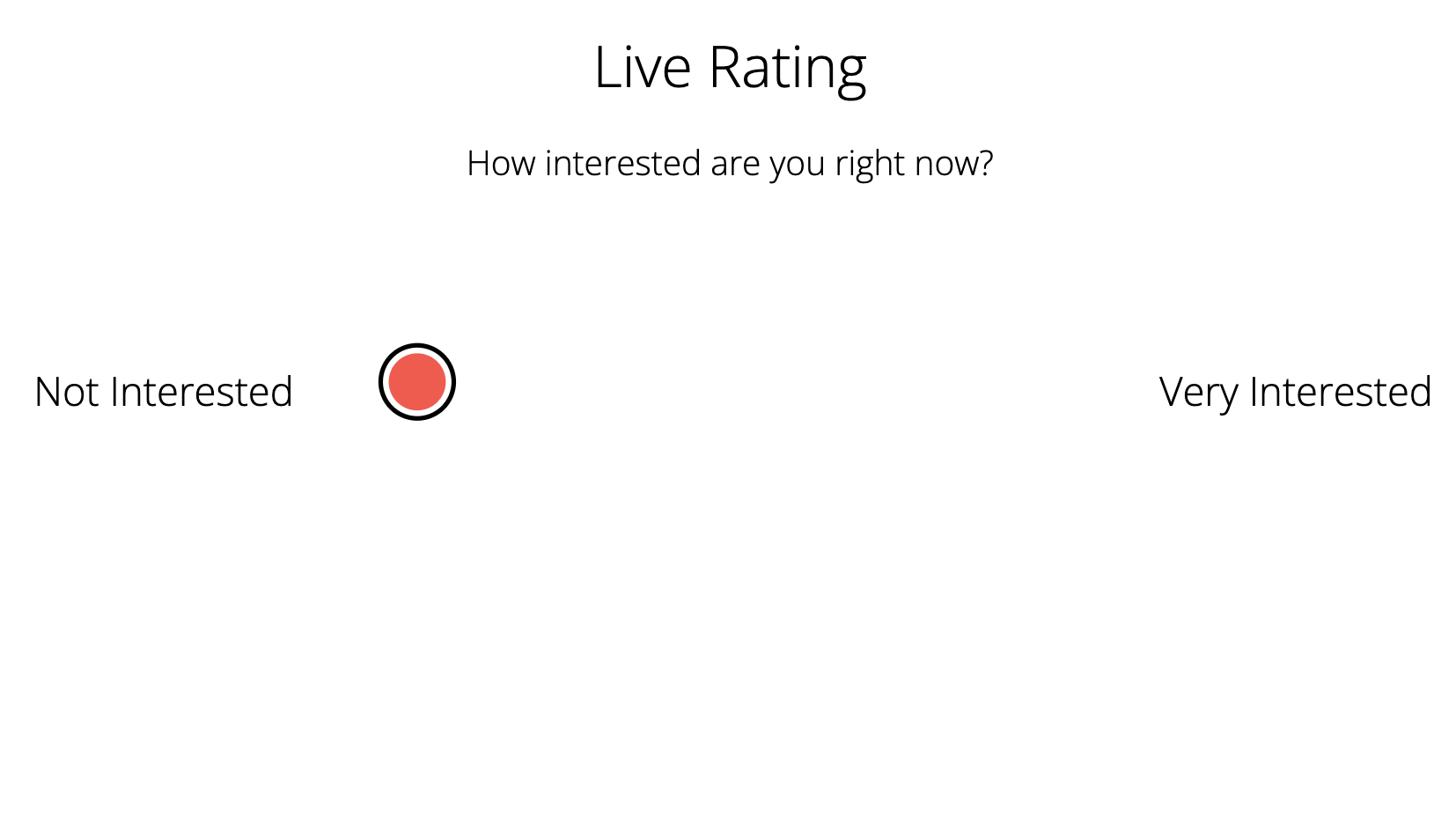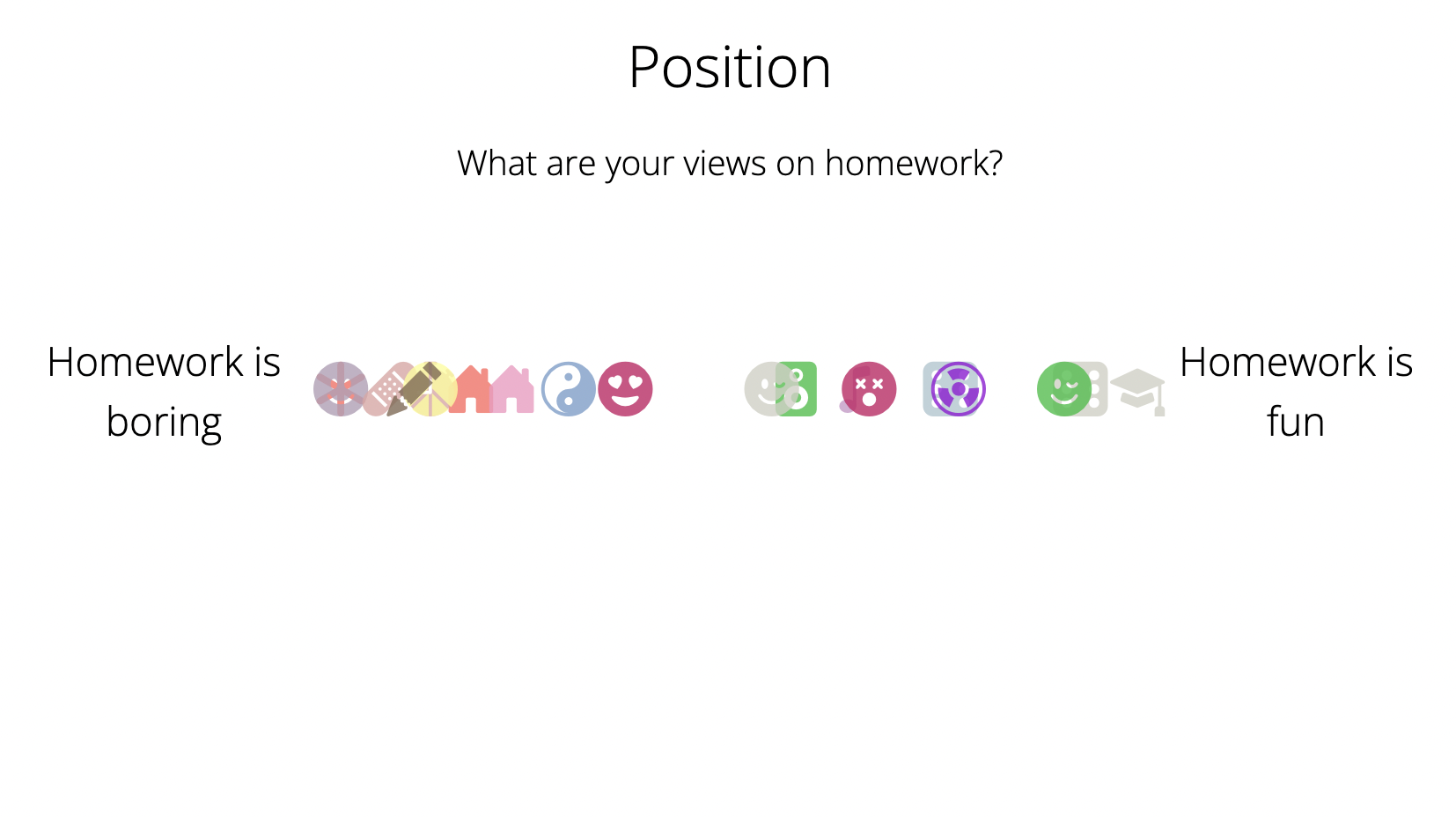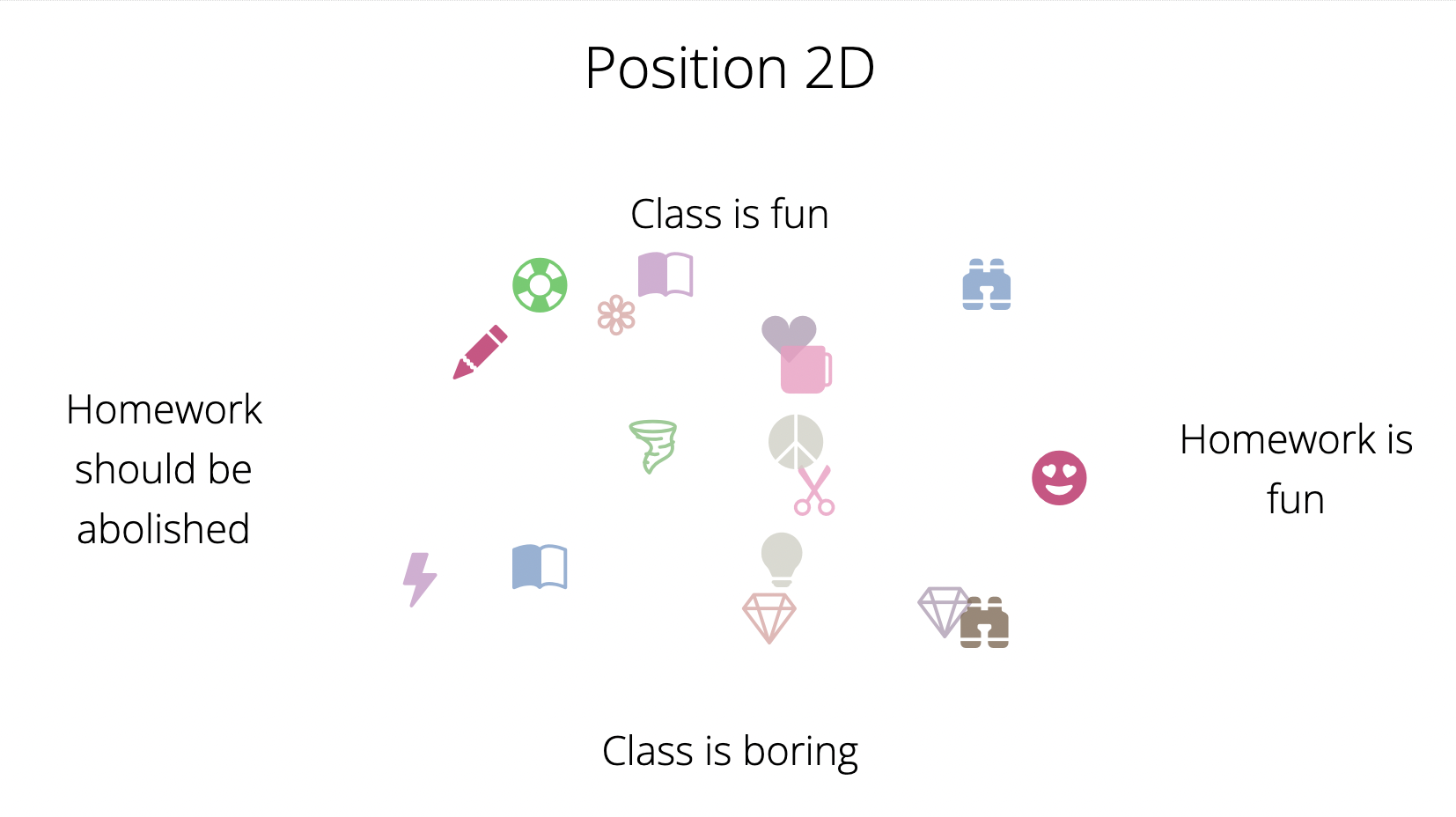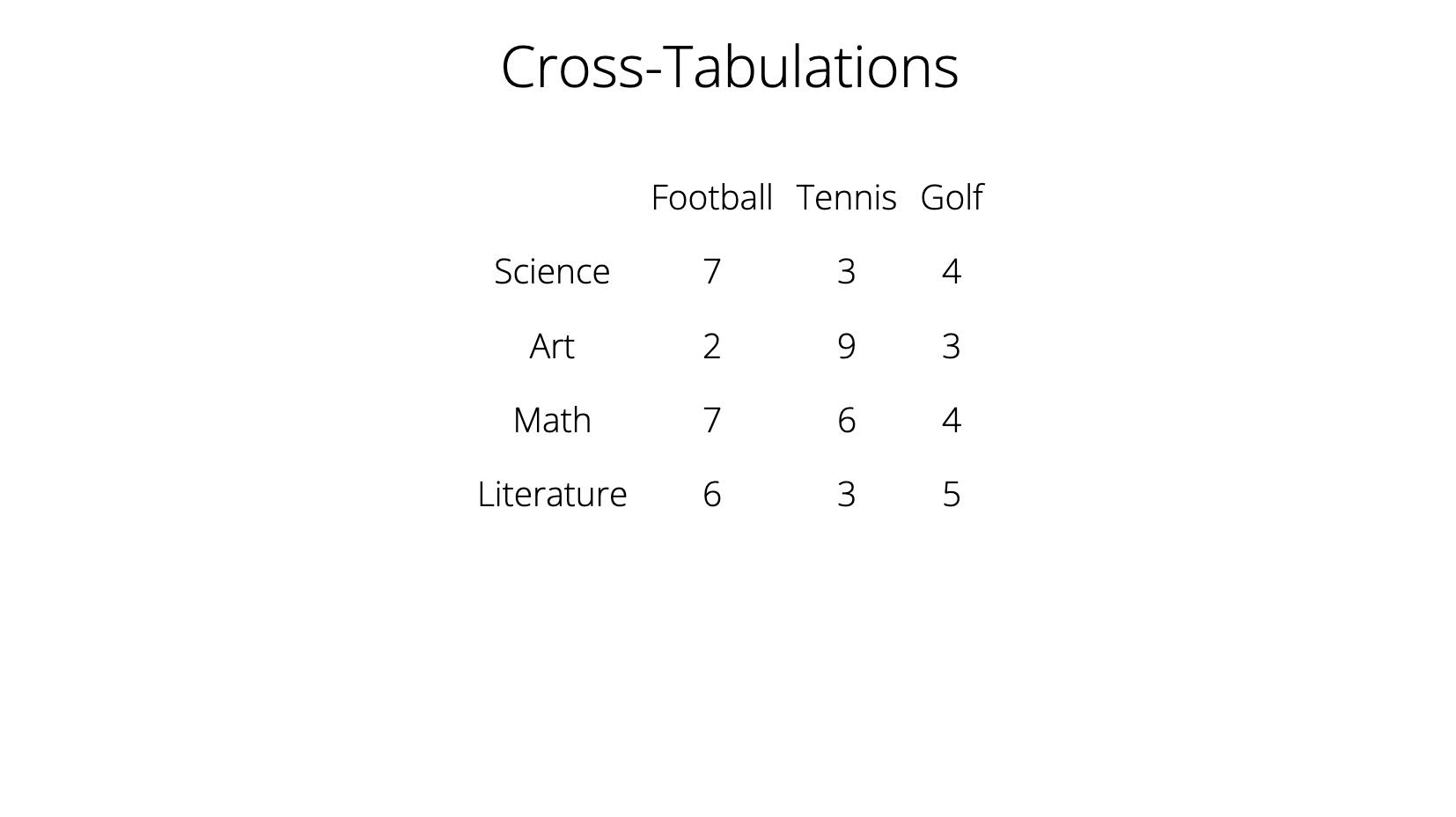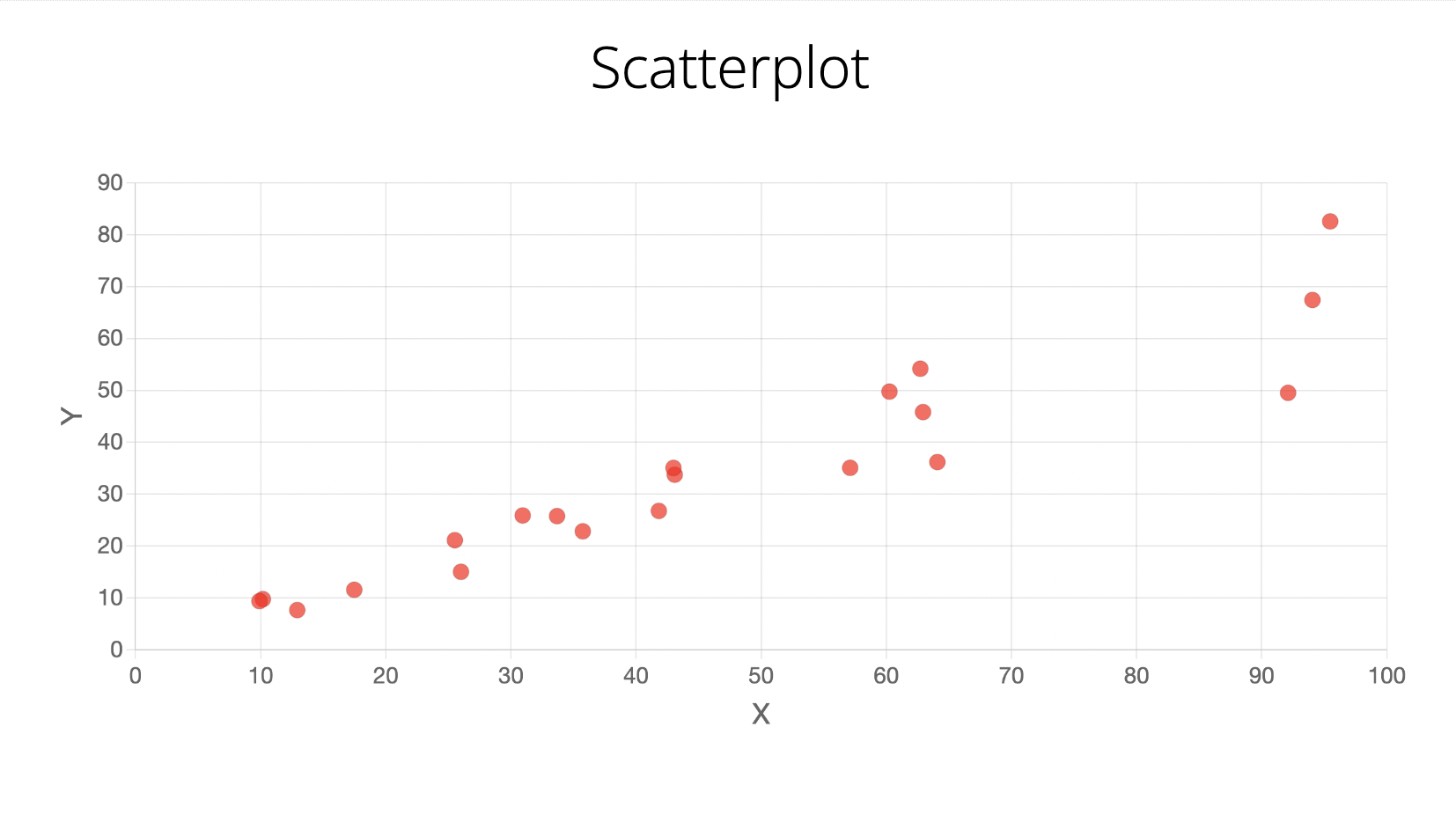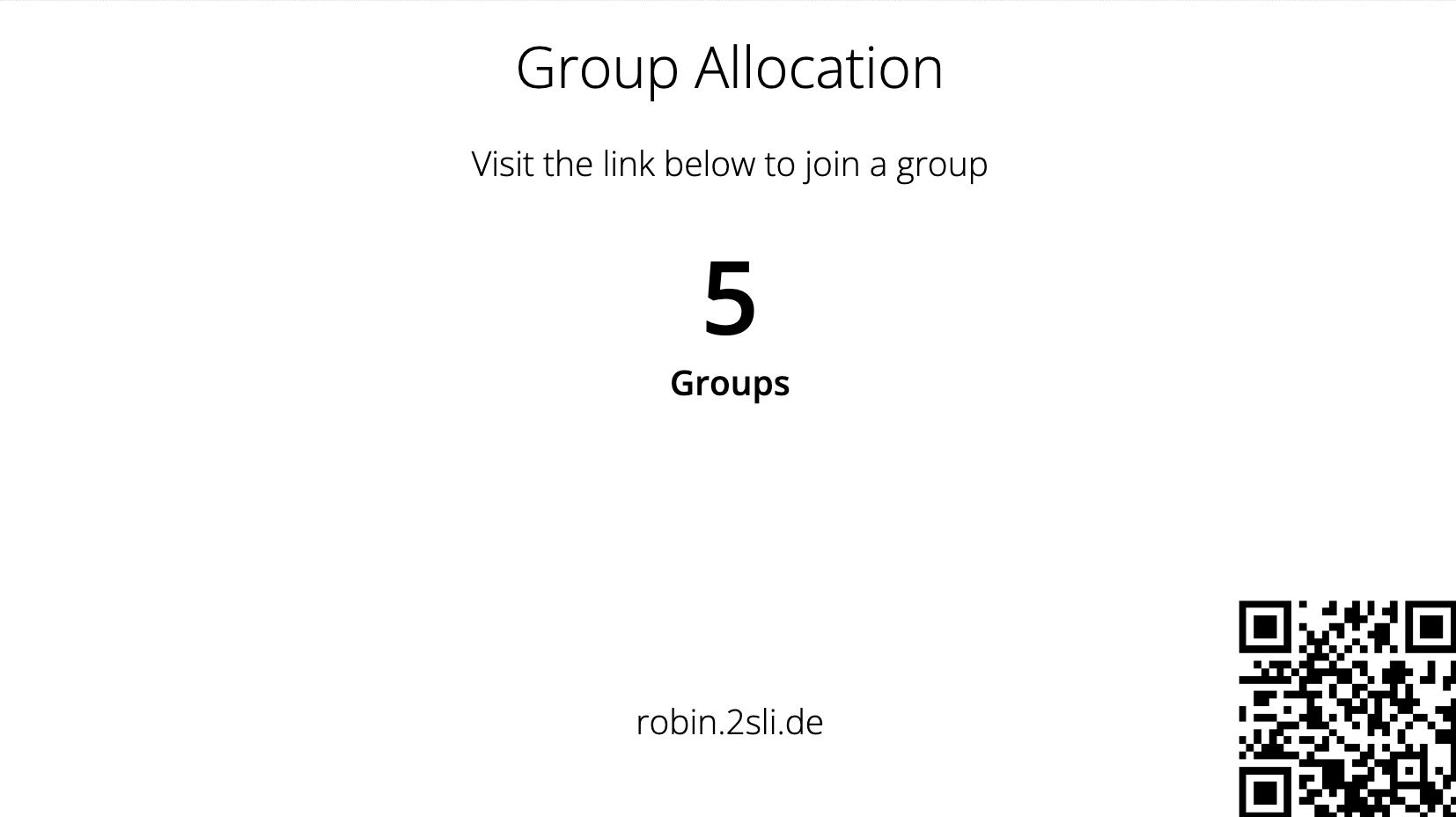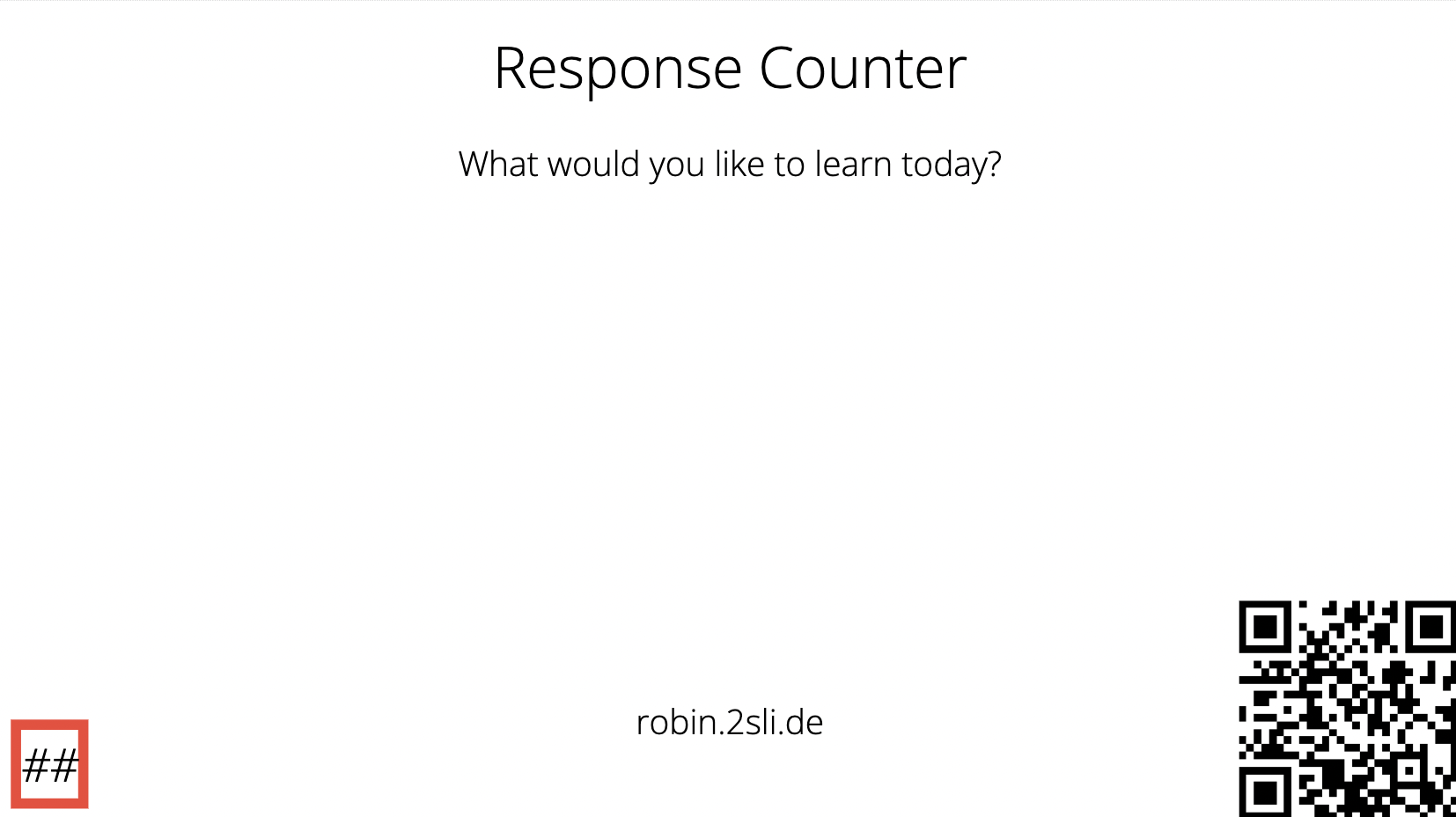Movable Notes
Text responses to a prompt are displayed as multicolor notes that pop up at a random location. The remote can be used to move and group the notes. Moving the note to the bottom right corner deletes it. By default, responses are filtered for profanity, and an option to moderate/approve responses before they pop-up is on available.